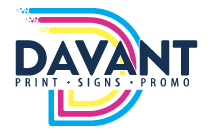As a professional graphic designer, you want to use the best tools available to create stunning designs that accurately represent your brand. While Canva may seem like a quick and easy solution for creating graphics, it’s important to understand the limitations of this platform and why many professional designers choose to use Adobe instead. As your print marketing friends here at Davant Indy, we want the best for your print marketing, and that means making sure your designs are done well and in the correct formats.
Canva is for the Non-Designer
First, it’s important to recognize that Canva is primarily geared toward non-designers. While it does offer a wide range of templates and design elements, it lacks the depth and versatility of professional design software like Adobe Creative Cloud. This can be a major drawback for designers who need more control and flexibility in their work.
File Compatibilities are Limited
One of the main limitations of Canva is its limited file compatibility. While it does allow users to import their own graphics and elements, it only supports a few file types, such as PNG, JPG, and SVG. This can be a problem for designers who rely on more advanced file types, like EPS or AI, for their work. Additionally, Canva does not support layer compositing, which is a crucial feature for many graphic designers. This means that designers are unable to work with multiple layers and adjust the transparency and blending of each layer, limiting their ability to create more complex designs.
You Can’t Edit Vector Graphics
Another issue with Canva is its lack of professional features. While it does offer some basic design tools, it does not have the advanced features and capabilities of software like Adobe Photoshop and Illustrator. This can make it difficult for professional designers to achieve the level of precision and control they need in their work. For example, Canva does not offer the ability to create and edit vector graphics, which is a crucial element of many professional designs.
You Don’t Have Collaboration Features
Another major limitation of Canva is its lack of collaboration features. While it does allow users to share their designs with others and collaborate on projects, it does not have the robust team management and review features of Adobe Creative Cloud. This can make it difficult for designers to work with clients and team members and get feedback on their work.
Despite these limitations, many non-designers continue to use Canva for their graphic design needs. However, for professional designers who need more advanced features and capabilities, Adobe Creative Cloud is a much better choice. With a wide range of professional design tools, including Photoshop, Illustrator, and InDesign, Adobe offers the depth and versatility that professional designers need to create stunning designs. Additionally, Adobe Creative Cloud offers robust collaboration features, including team management and review tools, making it easier for designers to work with clients and team members.
Overall, while Canva may be a convenient choice for non-designers looking to create basic graphics, it lacks the advanced features and capabilities that professional designers need to create high-quality designs. Adobe Creative Cloud, on the other hand, offers a wide range of professional design tools and collaboration features, making it the better choice for professional graphic designers.
Why Choose Adobe for Print Marketing
When it comes to creating professional print marketing materials, Adobe is the tool of choice for many designers for a number of reasons.
First, Adobe has a wide range of professional design software specifically geared toward creating print materials. This includes programs like Adobe InDesign, which is an industry-standard tool for creating brochures, flyers, and other print marketing materials. InDesign offers advanced layout and formatting capabilities, as well as the ability to import and work with high-resolution graphics, making it a powerful tool for creating professional-quality print materials.
Another reason why Adobe is a better choice for creating print marketing materials is its support for CMYK color mode. CMYK, or Cyan, Magenta, Yellow, and Black, is the color mode used for printing and is essential for ensuring that colors are accurately reproduced in print. Many non-professional design tools, like Canva, do not support CMYK color mode, which can lead to colors appearing differently in print than they do on screen. With Adobe, designers can work in CMYK color mode from the start, ensuring that their designs will look great in print.

Adobe also offers advanced printing features that make it easier for designers to create professional-quality print materials. For example, Adobe Illustrator allows designers to create vector graphics, which are essential for creating clean, scalable graphics for print. Additionally, Adobe programs like Photoshop offer features like color correction and image manipulation, which can be crucial for optimizing graphics for print.
Finally, Adobe Creative Cloud offers robust collaboration and review features, making it easier for designers to work with clients and team members on print projects. This includes tools like Adobe Acrobat, which allows designers to create and share PDFs with clients for review and feedback.
Overall, Adobe is the tool of choice for many professional designers when it comes to creating professional print marketing materials due to its advanced design and printing features, support for CMYK color mode, and robust collaboration tools.
Print Services You Can Count On
Are you looking for a team of designers and professionals who can design print materials for your upcoming campaign or tradeshow? Then contact Davant Indy! We proudly offer a wide range of print services, including mailers, promotional materials, and more. Contact us today, and let’s get started on marketing your business through print!
Photo by Emily Bernal on Unsplash
Photo by Rubaitul Azad on Unsplash