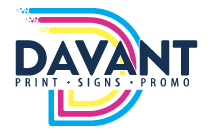You’ve got the right message, the right audience, and the right design – so why does your logo look pixelated on your banner or weirdly fuzzy in your email signature?
Here’s the truth: not all image files are created equal. If you’ve ever tried to stretch a small JPG into a poster-sized sign, you already know what we’re talking about.
That’s where vector images come in. And if you’re running a small to mid-sized business in Greenfield or Central Indiana, knowing how (and when) to use vector files can save you time, money, and a whole lot of design headaches.
At Davant Indy, we work with businesses of all shapes and sizes to make sure your brand looks crisp, clean, and professional on everything from business cards to billboards. Here’s what you need to know about vector images and how to use them correctly.
1. Vectors Are Made of Math, Not Pixels
Let’s start with the basics: vector images are created using paths and formulas, not individual pixels. That means they can scale up or down to any size without losing quality. Whether you need your logo on a keychain or a building sign, a vector file keeps it razor-sharp.
2. They’re Perfect for Logos and Branding
Your logo will be printed and displayed in various sizes and formats, so it needs to be flexible. Vector files like .AI, .EPS, or .SVG are ideal because they can be resized infinitely and edited easily without degrading the image.
If your logo was only designed as a .JPG or .PNG, now’s the time to upgrade it into a vector format.
3. Not All File Types Are Vectors
Just because an image looks crisp on screen doesn’t mean it’s a vector. The most common raster files (which aren’t vectors) include .JPG, .PNG, .GIF, and .TIFF.
Vector file types to know:
- .AI (Adobe Illustrator)
- .EPS (Encapsulated PostScript)
- .SVG (Scalable Vector Graphics)
- .PDF (can be vector if created correctly)
Working with each of these file types requires a bit of training and design understanding. So, when in doubt, send it to us – we’ll help you figure out what you’re working with.
4. Vectors Keep Your Print Projects Looking Professional
Blurry edges, weirdly stretched graphics, or distorted text are often the result of using a raster file when a vector was needed. For anything you’re printing—signage, banners, vehicle wraps, apparel—you need a vector image to ensure everything looks clean and aligned.
Trust us, no one wants their grand opening sign to show up pixelated.

5. You Can Edit Vector Files Without Starting Over
One of the best parts of vector images? They’re editable. Need to change your brand color, tweak a shape, or update a tagline? You can do that without rebuilding the entire graphic from scratch.
That kind of flexibility is priceless when your business evolves (and let’s face it, it always does).
6. Converting Raster Images to Vectors Is Possible—But Not Always Simple
We get this question a lot: “Can you turn this JPG into a vector?” The answer: sometimes.
Simple graphics and logos can usually be converted with clean results. But photos or highly detailed designs? Not so much. If you don’t have a vector version of your logo or graphics, we can often recreate them for you from scratch to ensure quality.
7. Vectors Make Web and Digital Use Easier, Too
While vectors are often associated with printing, they’re also incredibly useful online. For example, .SVG files are lightweight, scale perfectly for responsive design, and look sharp on high-resolution screens. That means your logo will look just as good on an iPhone as it does on a desktop.
If your site loads a grainy header image or your social icons look off, updating your file to an .SVG could be your fix.
8. They Play Nice With All Your Marketing Materials
Vectors aren’t just good for logos. They’re perfect for:
- Icons
- Illustrations
- Infographics
- Maps
- Patterns
- Custom fonts or typographic layouts
Basically, if it needs to be reused across brochures, signs, websites, or packaging, it should start as a vector.
9. They’re the Industry Standard for Professional Printers
At Davant Indy, we always prefer vector files for anything going to print. It helps us maintain sharp edges, consistent colors, and accurate layout placement across every format, whether it’s business cards, banners, decals, or apparel.
But don’t worry if you don’t have a vector file. We can often recreate or clean up existing graphics and convert them for you. That’s part of the service.

10. You Should Always Keep the Original Vector File
This one’s important: never delete your original vector files. Even if you can’t open a .AI or .EPS file yourself, that file is gold when working with designers, printers, and marketing teams.
Think of it like your master key. It unlocks a clean, scalable design for anything you might need in the future. If you’ve lost yours or never had one to begin with, we can help you rebuild it or start from scratch. It’s just always a good idea to keep this vector file in a safe place.
Don’t Let a Fuzzy Logo Hold Back a Sharp Brand
Your business deserves to look as professional on the outside as it is on the inside. Whether you’re gearing up for your next trade show, refreshing your brand, or simply tired of stretching low-quality images across big spaces, vector files are the foundation of solid, scalable design.
At Davant Indy, we don’t just hit “print.” We help you determine the right file type, convert or rebuild your graphics as needed, and ensure every printed piece is clean, clear, and true to your brand.
Want help with your next sign, flyer, or mailer? Contact us today at (317) 849-6565 or visit www.davantindy.com to get started.